Ad server trafficking requires meticulous attention to detail. Small errors cause big problems. Here’s how to automate trafficking and eliminate human error.
What is Ad Server Trafficking?
Ad server trafficking refers to the process of setting up online advertising campaigns within an ad server.
Don’t worry… in the context of advertising media planning and media buying, trafficking doesn’t have anything to do with illegal activities. It’s all about setting up your ads to reach the right audiences, at the right times, and in the right locations.
Ad Server Trafficking is Tedious
If done manually, ad server trafficking is a stressful job.
Given the intricacies involved in setting up campaigns, there’s always room for human error. A misplaced decimal, wrong targeting criteria, or incorrect date settings can waste a lot of money. Broken naming conventions or tracking URLs will throw off reporting.
And when (not if) these problems happen, bosses and clients get super-grumpy. Nobody deserves this.
Bionic Automates Ad Server Trafficking
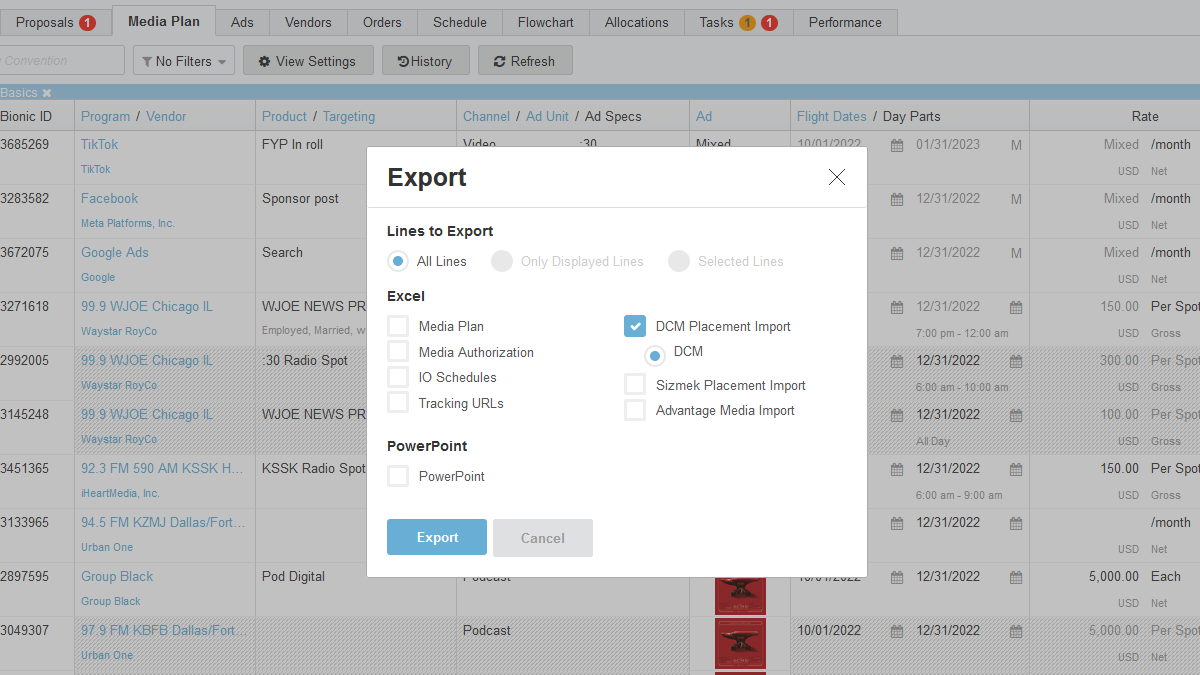
Bionic for Agencies automates the process of trafficking the placements in your media plan. When your plan is ready, click a button to export in your ad server’s native format.
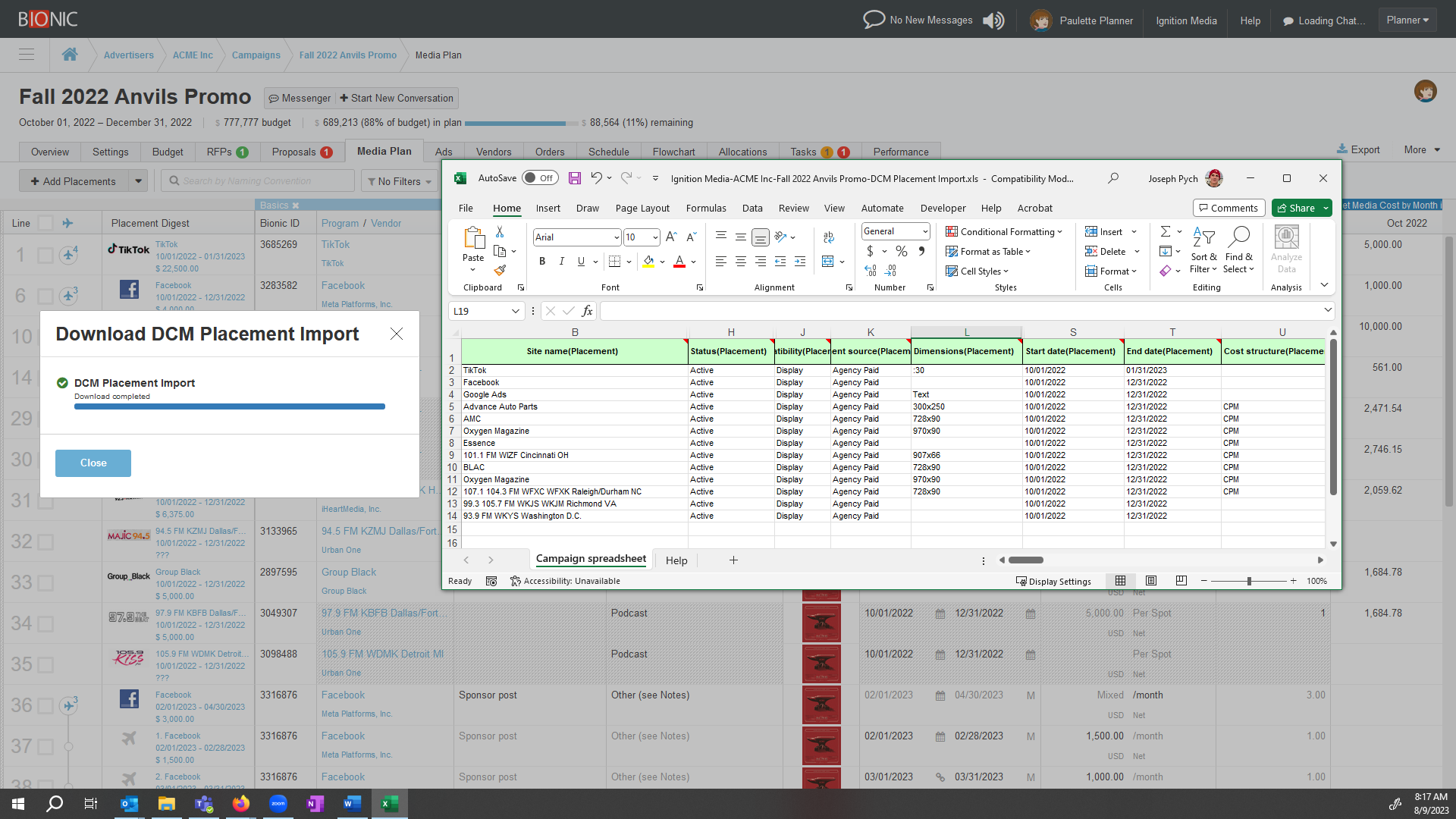
Bionic connects your placements to your creatives and handles complex creative rotations with custom weighting or sequences.
Bionic includes perfect naming conventions and tracking URLs in the export.
How to Automate Ad Server Trafficking
If you’re using Bionic, you already have the technology to automate your ad server trafficking. Please contact Bionic support for help in setting this up.
If you’re not yet using Bionic, start a trial to get access to ad server trafficking capabilities as part of an all-in-one media planning and media buying platform.