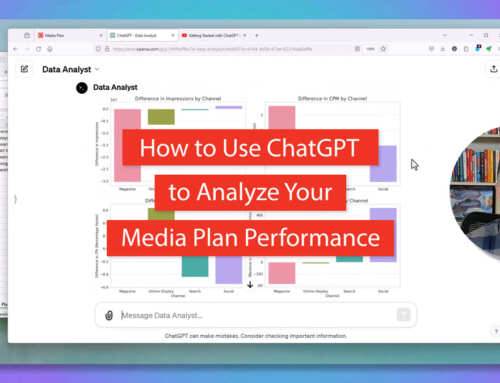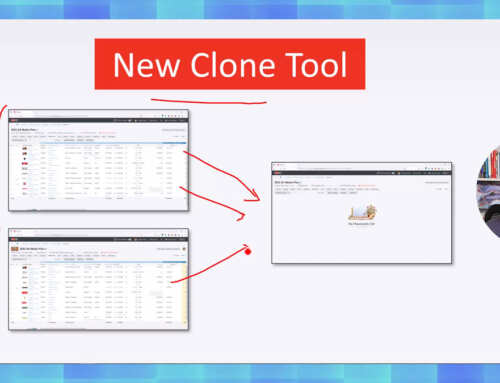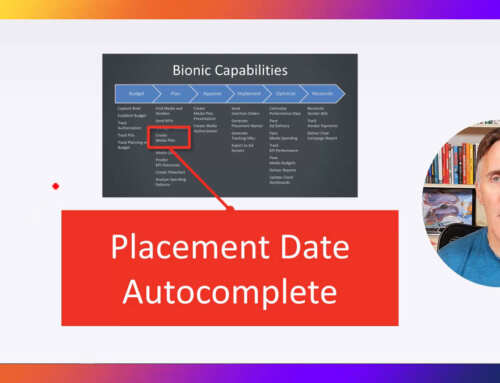If you sell advertising, you know how hard it is to keep your ad sales contacts up to date. Ad sales reps change jobs. Responsibilities are reassigned. Territories are rejiggered.
With any change in assignments, it’s important to notify media buyers with the latest ad sales contact info. Otherwise, RFPs and Orders go undelivered. Calls go unanswered. Revenue is lost.
New Ad Sales Contact Management Tool
Bionic just unveiled a free tool that makes it easy for ad sales teams to manage ad sales contact information and communicate updates to media planners and media buyers.
See Ad Sales Assignments At-a-Glance
Bionic now makes it easier to know which of your ad sales reps are assigned to your advertising programs. After you log in to Bionic for Ad Sales, you will see all your ad sales contact assignments under the “Programs” tab in the “Contacts” column. You will see the photos and names of the ad sales representatives assigned to each of your advertising programs.
How to Get the New Ad Sales Contact Management Tool
If you are already using Bionic for Ad Sales, your account has already been updated for free with the latest software. You will find the new tools under the Programs tab the next time you log in.
If you’re not yet using Bionic for Ad Sales, you can get it for free on our website here: https://www.bionic-ads.com/seller/