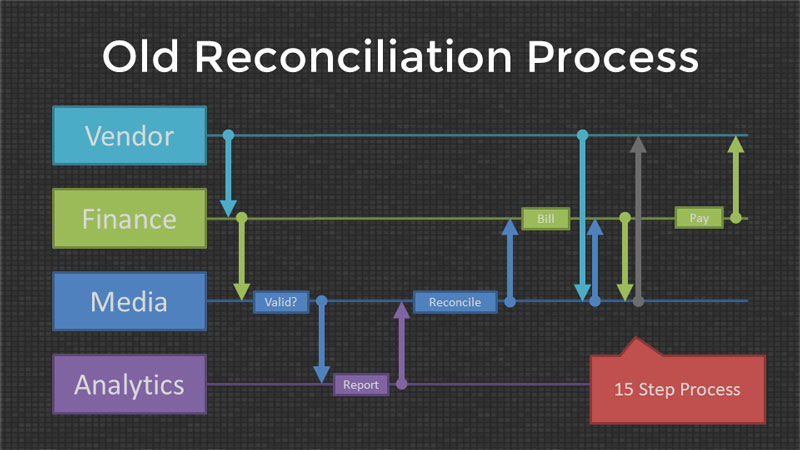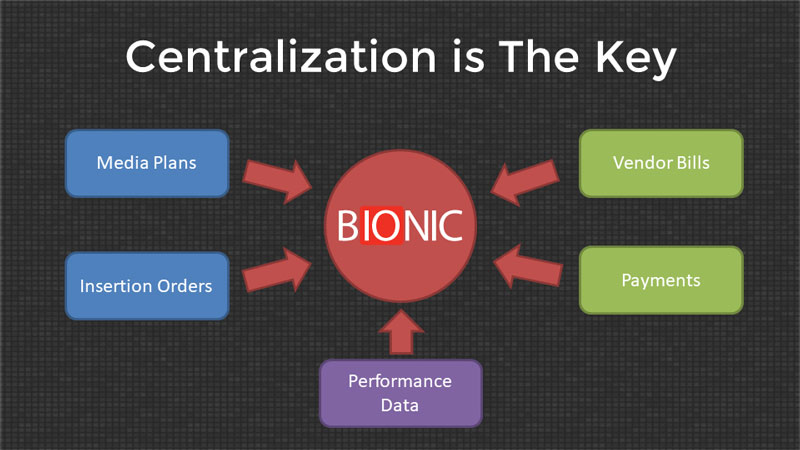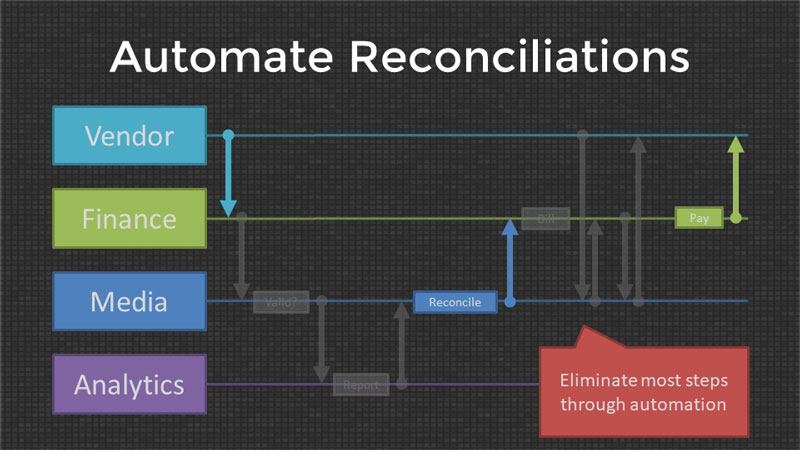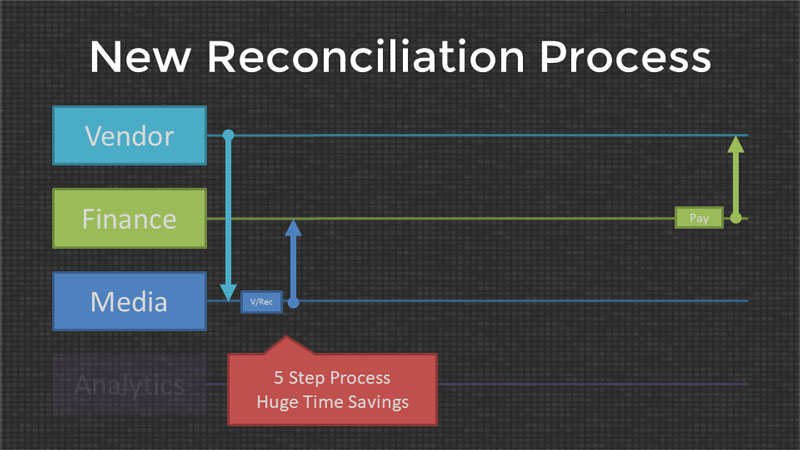Ad agencies hate vendor bill reconciliations for good reasons: it’s a painful 15+ step process. Here’s how to automate the entire process and eliminate errors.
What are Media Vendor Bills?
In the context of advertising media buying, vendor bills are the invoices you receive from media vendors for the advertising placements you’ve purchased from them.
Media vendor bills can be priced in many ways – a fixed cost, based on time (per day, per week, per month), based on ad delivery (CPM, per spot), based on performance (cost per click, cost per lead, cost per acquisition), or myriad other ways.
Why is it Important to Reconcile Vendor Bills?
As a steward of your clients’ media budgets, it’s your responsibility to ensure that all payments are made properly. You don’t want to overpay vendors for services they did not provide. You need to watch payables and cash flow.
With the size of media budgets, a single mistake can make the difference between a profitable account and an embarrassing loss.
Why Are Reconciliations So Difficult?
When purchasing advertising, the deals are all over the place. Every deal is unique:
- Quantities: Ads should be delivered in specified quantities, with specified exposure (e.g., viewability).
- Rates: Ads should be delivered at specified rates, which can be priced in more than 50 different ways.
- Placement: Ads should be placed in specific locations.
- Timing: Ads should be delivered within specified time ranges with start dates, end dates, flighting, weekparting, and other complexities.
- Targeting: Ads should be delivered to the audience matching your targeting criteria.
Now imagine you have hundreds of placements running for dozens of clients. A vendor bill arrives. Should you pay it? Should you pay in in full? It’s the role of reconciliation to answer questions like these.
That’s where the pain begins.
Old Reconciliation Process
The traditional vendor bill reconciliation is a complex process between the vendor, the finance department, the media department, and the analytics department. It can require more than 15 steps. Because it runs in fits and starts, it can take weeks from start to finish.
For a detailed breakdown of the reconciliation process, watch How to Automate Reconciliations. In the first 7 minutes of this video, you’ll see how it all works.
Agencies Hate Reconciliation
It’s because of this janky old process that advertising agencies hate vendor bill reconciliations, and for good reasons:
- It’s time consuming.
- It’s error prone.
- It causes unhappiness.
At this point you’re probably wondering, “shouldn’t a computer handle this kind of work?” We agree. That’s exactly why we built Bionic.
Centralization is the Key to Automating Reconciliations
If you want to automate your reconciliation process, your first step is to centralize all the data you need to make reconciliation decisions. You’ll need to centralize:
- Media plan data
- Insertion order data
- Performance KPI data
- Vendor bill data
- Payment data
Without the right system, this is a daunting task. Too big for most agencies.
Thankfully, times have changed… Bionic for Agencies enables you to centralize this data right out of the box.
How to Automate Reconciliations
Now that you’ve centralized all the data you need, it’s possible to automate your reconciliations. You can eliminate most of the steps and the associated delays, labor, errors, and unhappiness.
You’ll need specialized software to automate reconciliations. Building such software is not feasible for most ad agencies.
Again (you’re probably sensing a theme here) … Bionic for Agencies gives you the solution.
Bionic handles every aspect of reconciling vendor bills from start to finish. Here’s a glimpse of the technology.
Receive Vendor Bill
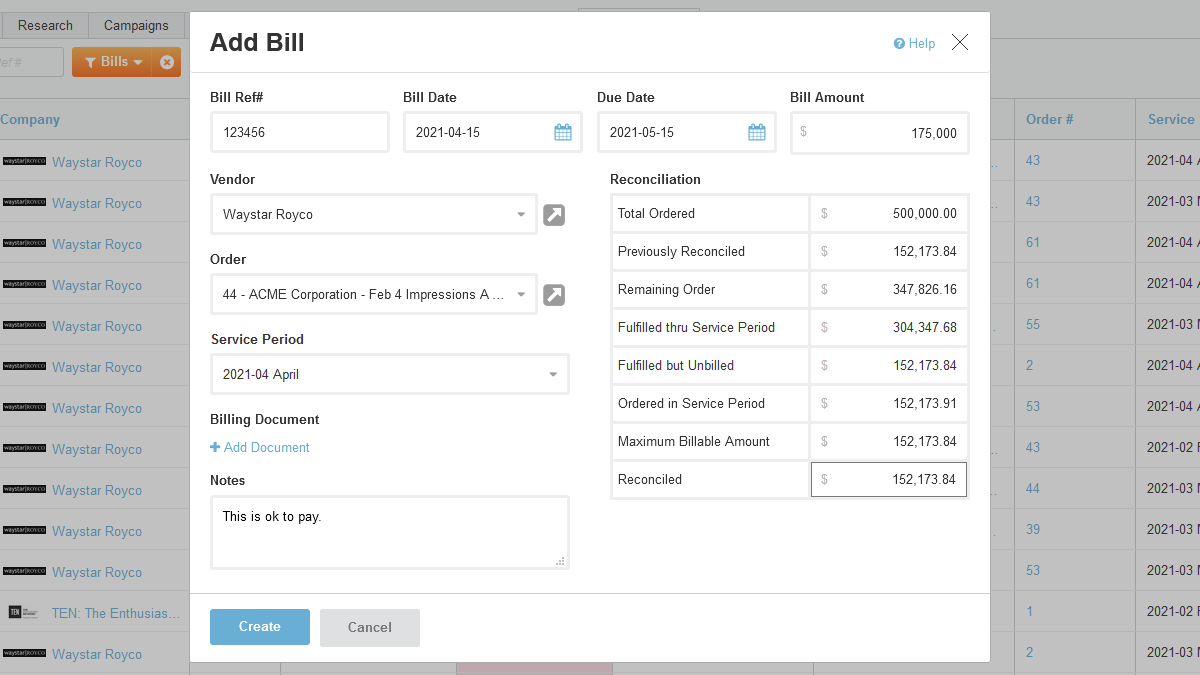
Bionic enables you to receive and organize all your advertising vendor bills. Bionic will connect your bills to the related advertiser, campaign, order, service period, and more. You can reconcile the bill right on the spot or save that for later.
Know Which Bills Haven’t Been Reconciled
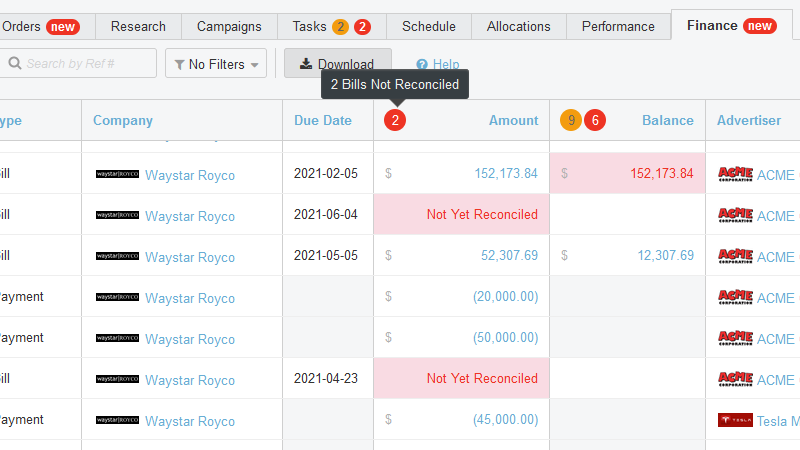
Advertising vendor bills that have not been reconciled are highlighted in Bionic. This makes it easy for you to bundle up reconciliations and handle them in a batch.
Reconcile Vendor Bills
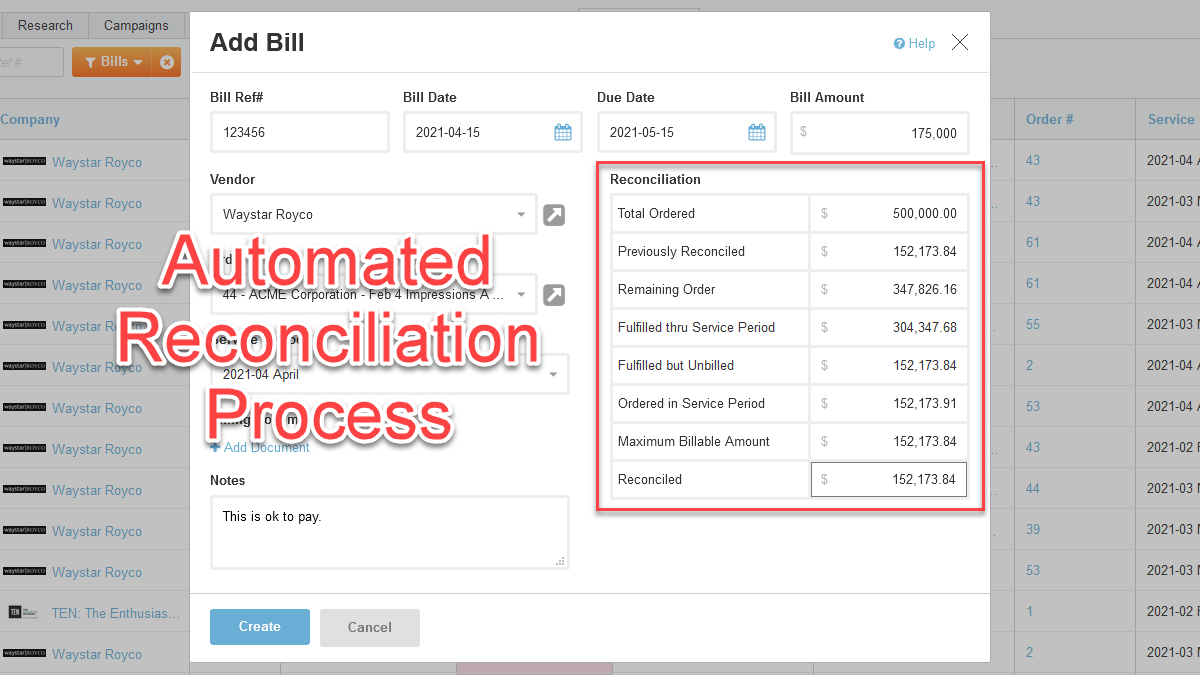
When it comes time to reconcile the bills, Bionic automates your work by calculating “maximum billable about” based on the information already in the system: order balance, prior reconciliations, service period media estimate, and ad delivery performance.
Although Bionic does the math, you can override the calculation. There will always be cases where you need to be flexible.
Push Reconciled Bill to Finance System
Although they are certainly welcome, your finance team probably aren’t hanging out in Bionic. They’ve got their own system (or systems).
To make the finance team’s life easier, Bionic will automatically push reconciled vendor bills directly into their accounting system. And when they pay the bill, the payment record can come back into Bionic, completing the cycle.
The best part… they never have to leave their accounting system to get the benefit of Bionic.
Bionic officially supports a bunch of accounting integrations. Bionic unofficially supports many others through data feeds.
Know Which Bills Are Due
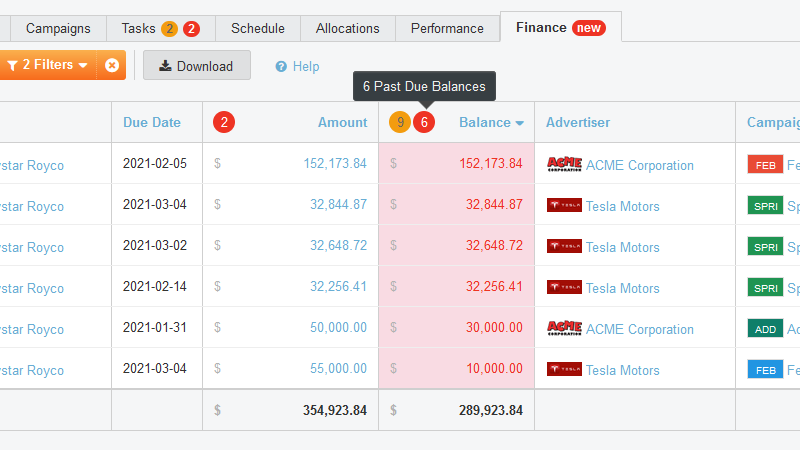
To help the media team stay on top of payables, Bionic gives you a list of vendor bills that have not yet been paid. To get your attention, past due bills are highlighted in red in the interface.
New Reconciliation Process
After putting Bionic automation in place, your reconciliation process goes from 15+ manual steps to 5 automated steps.
A process that used to take days or weeks is now instantaneous. No delays. No errors
For a live demonstration of the software in action, watch How to Automate Reconciliations.
How to Get Reconciliation Automation
Are you already using Bionic for Agencies? If so, you already have access to all the capabilities described above.
To unlock the potential of these tools, contact the Bionic customer support team. We’re happy to help you get the most from Bionic. Remember, you get unlimited free training and support with your subscription.
If you’re not yet on Bionic, you can Start a Trial today through our website.