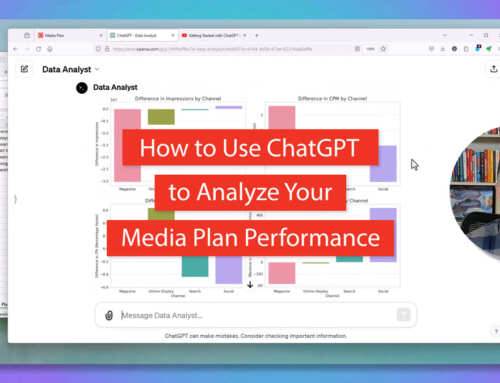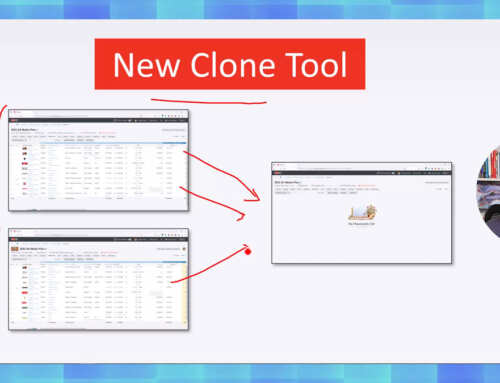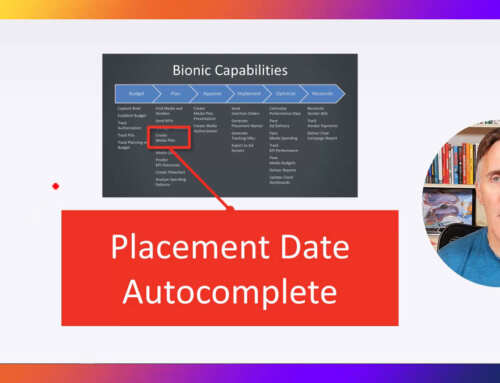Software is like a car. If you keep piling on modifications without proper tuning or maintenance it won’t run at its full potential. Today’s upgrade to Bionic Media Planner tunes up existing features including reach and frequency, workflow optimization, ease of use, and multi-currency pricing.
Configurable Reach and Frequency
Bionic already calculates reach and frequency for broadcast channels. Now, it supports these metrics in non-broadcast channels.
When advertising on non-broadcast channels, such as Facebook, the vendor often provides an estimated reach and average frequency expected from each placement. Bionic houses this incredibly useful data with the rest of your media plan.

Just drop in the population and estimated reach provided by the vendor and Bionic calculates Reach % and Frequency for you.
For more information on how Bionic calculates reach for broadcast channels check out How to Estimate Advertising Reach While Media Planning.
Quickly access your most recent campaigns

Effortlessly get back into any five of your most recently accessed advertising campaigns right from the home page. This helpful shortcut improves your workflow within Bionic.
Easily move placements to a different media plan
Organization is irreplaceable in media planning. It goes beyond getting the lines within a single media plan just right. Often placements need to be moved and organized across multiple media plans. What seems like an easy task, turns into a frustrating time sink.
The new Move button in the media plan interface solves this issue. As soon as one or more lines are selected, the button becomes clickable.
Clicking the button opens a new window that allows you to fine tune the placement of the lines.

That’s it. No more endless scrolling or misplaced lines. Batch move also works with packages and flights.
Data cards to match any currency
Bionic’s data cards now remember rates for advertising products in multiple currencies. The new price sheets also store currency specific pricing and default to the appropriate currency and rate when creating your media plan.

This feature is particularly useful when multiple planners are using the same advertising products across multiple media plans in different currencies.
Want to learn more about these new features?
If you’re already using Bionic, contact the Client Success Team at Bionic to learn more about these new tools. As always, you get unlimited free training and support along with your Bionic subscription.
If you’re not yet using Bionic, you can request access through our website here: http://get.bionic-ads.com/request-account