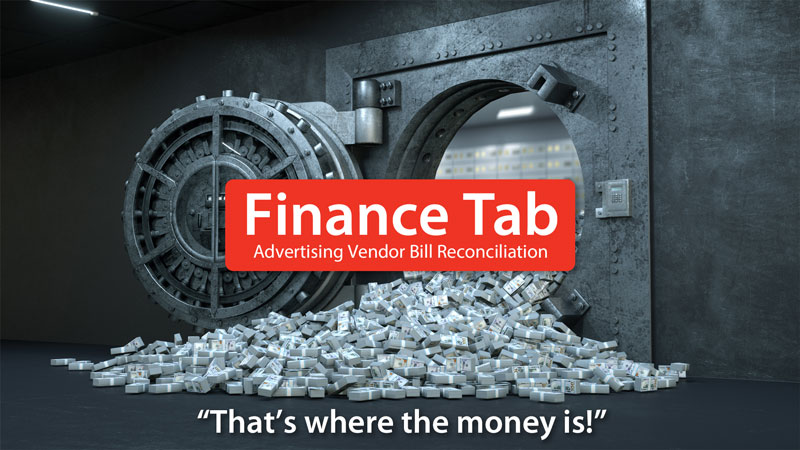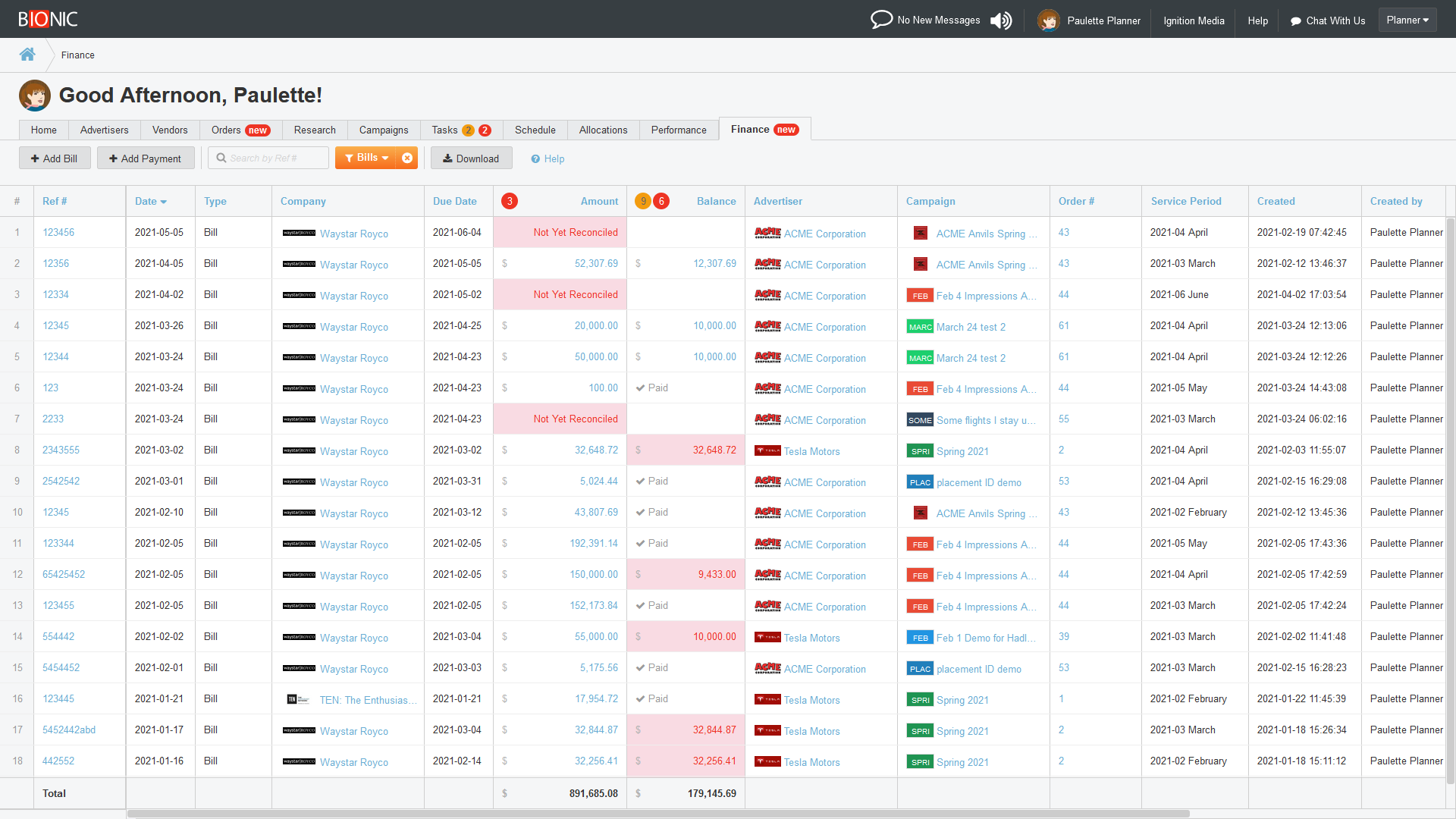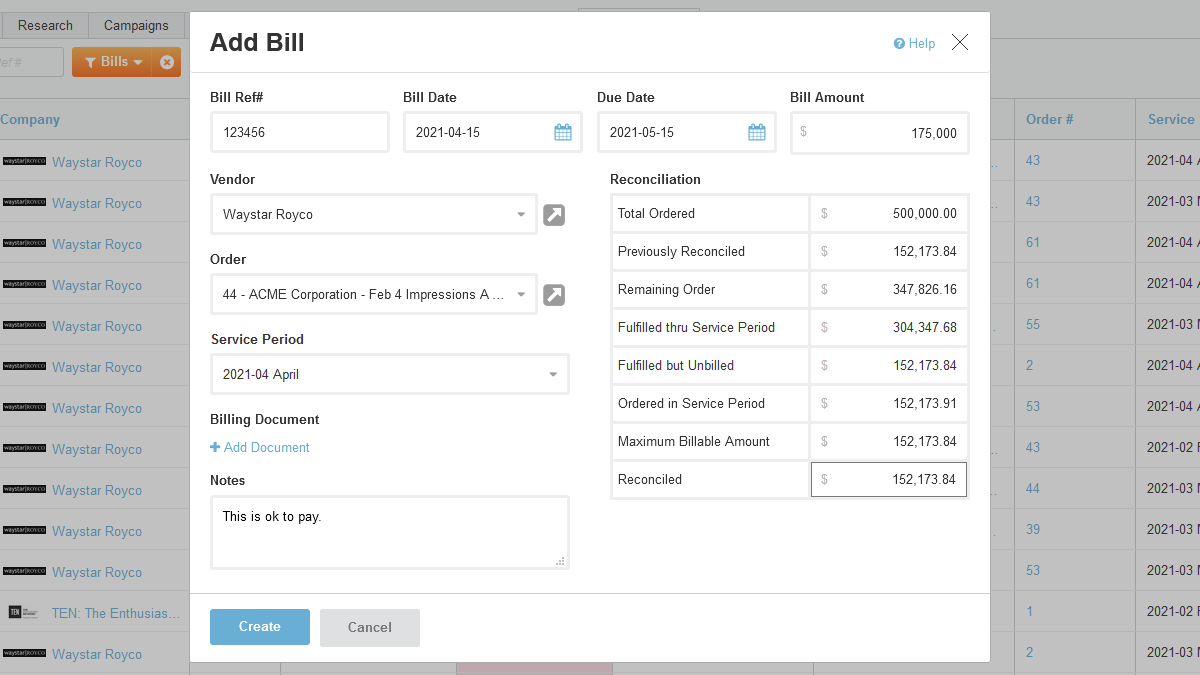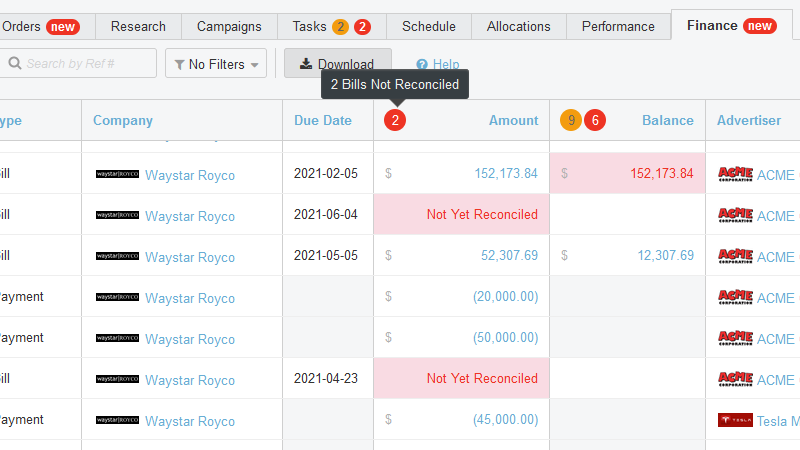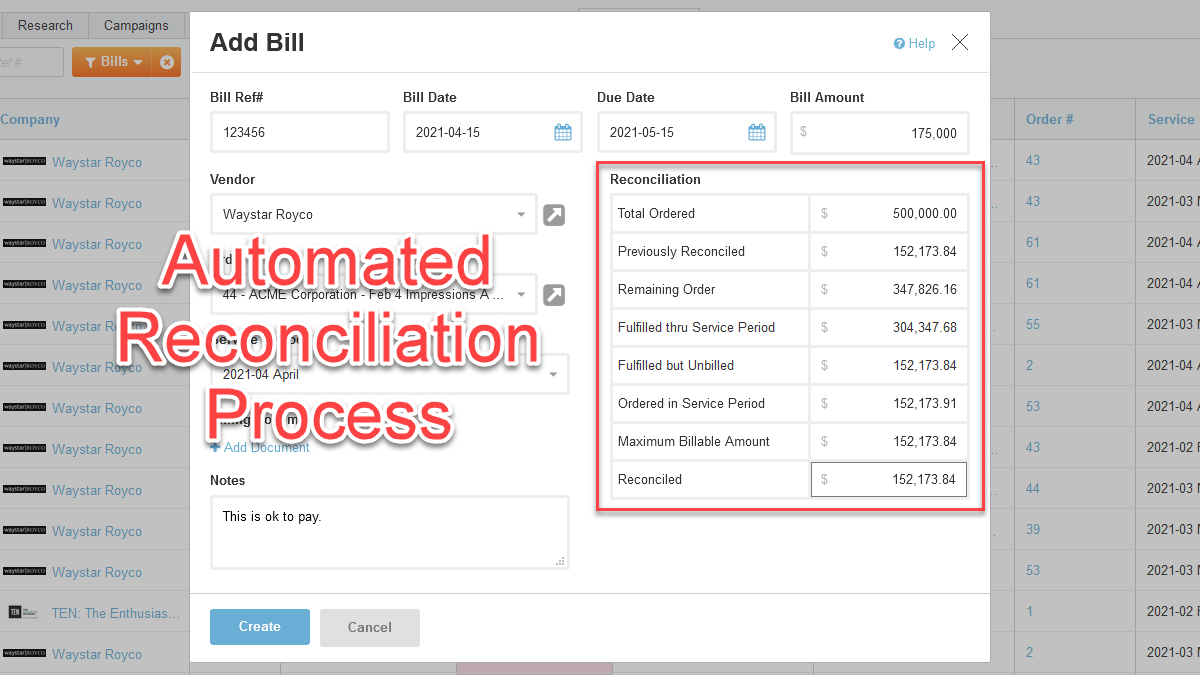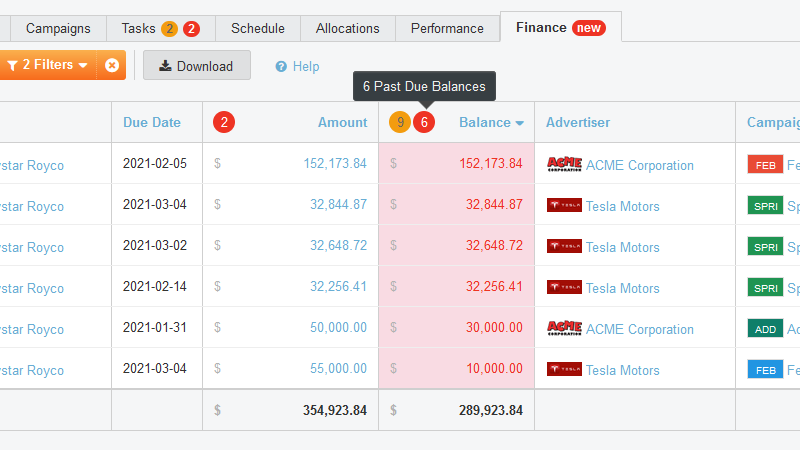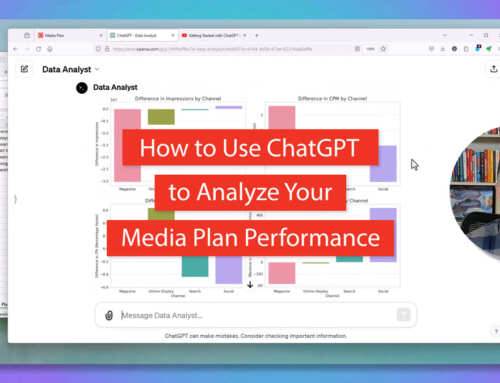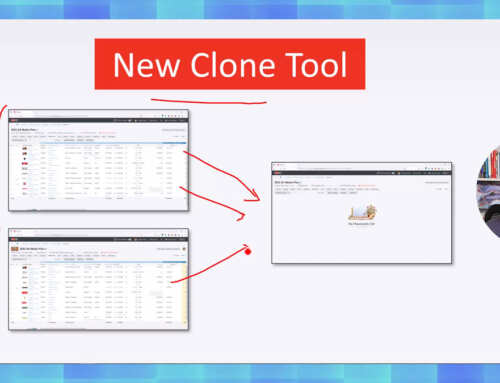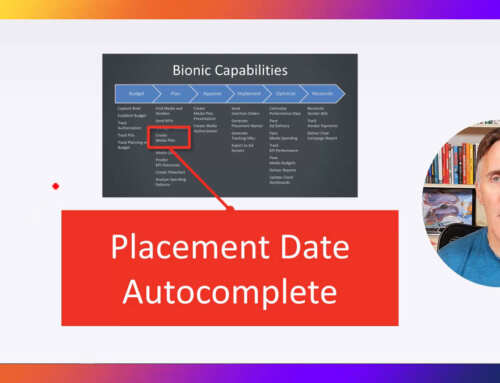Advertising vendor bill reconciliation and payment just got a lot easier with Bionic’s new Finance Tab. You will love how it eliminates all the hassles.
Managing vendor bills can be a nightmare.
Advertising agencies have a difficult challenge in managing vendor bills. Hundreds of vendors are each submitting dozens of bills throughout every month. Every bill needs to be reconciled. Every bill needs to get paid.
Without the right system in place, vendor accounts payable gets out of control very quickly. Bills fall through the cracks. Bills get under-paid. Bills get over-paid. Bills get paid twice. Not a good look.
Bionic automates vendor bill reconciliation and payment.
Bionic for Agencies eliminates all these problems with its new Finance Tab, a vendor bill reconciliation and payment management system that is seamlessly integrated with the rest of its media planning and buying platform.
Reconcile advertising vendor bills.
Bionic streamlines your reconciliation process by gathering all the information you need to make your reconciliation decisions: order balance, prior reconciliations, service period media estimate, and ad delivery performance.
Bionic will automatically calculate your maximum billable amount, but you can override if appropriate.
Filter, sort, download, and more.
Bionic gives you myriad ways to report on your vendor bills and payments. There are at least nine ways to filter your reports, including by vendor, by advertiser, by campaign, and by due date.
You can choose to see bills, payments, or both.
You can sort your report by any field.
You can download to Excel for further analysis, reporting, and sharing.
How to get the new Finance Tab.
If you’re already on Bionic for Agencies, you already have the new Finance Tab. We installed the new software in your account as part of your subscription, which includes free upgrades.
Please let us know if you would like to set up a training session for your team – you also get free unlimited training with your subscription.
If you aren’t yet on Bionic, you can request a trial here: https://get.bionic-ads.com/request-account