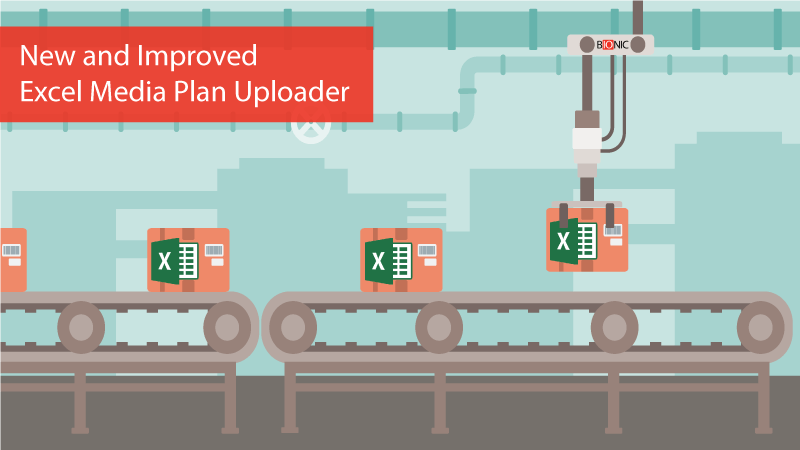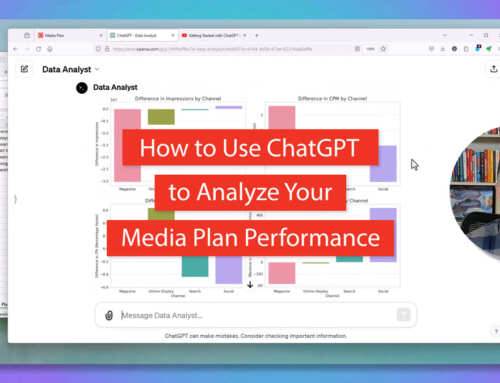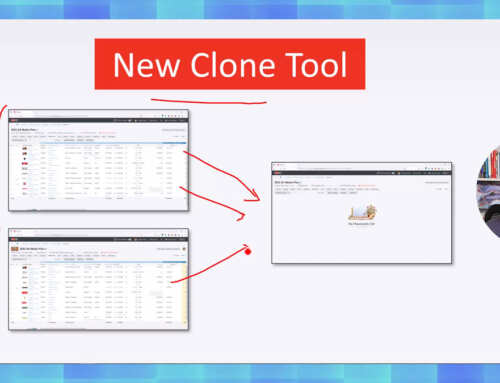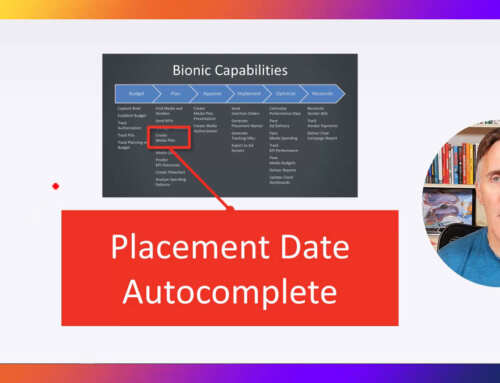Bionic today released an upgrade to its Excel media plan upload tool that includes the ability to update custom KPI goals and to include (or exclude) custom itemized costs. This upgrade brings the Excel upload on par with Bionic’s media planning software interface.
New Features Outpacing Excel Media Plan Uploader
For years, Bionic media planning software has included the ability to create custom Key Performance Indicators (KPIs) and to set goals. Recently, in September 2017, this custom KPI capability was upgraded with the ability to predict your advertising results. More recently, in November 2017, Bionic added the capability to create custom columns in your media plans to itemize costs and to achieve 100% advertising fee transparency.
While the Bionic media planning Interface surged ahead with these powerful features, the Excel upload tool fell behind. So, we took a break to upgrade the Excel upload tool to bring it in line with the capabilities of the media planning interface.
A More Powerful Excel Media Plan Template
This new upgrade includes a dynamic excel template that varies based on the setup of your campaign and your custom costs, KPIs, and picklists. Instead of having one universal template for all media plans, you now have a custom template tailored to the specific setup of each media plan.
How to Use the New Excel Media Plan Uploader
The process for uploading your Excel media plan spreadsheet has not changed. Just as before, you can access the “Upload Worksheet” tool under the “More…” menu on your campaign. This will bring up the upload tool along with instructions:

Your first step is to download the template. It will come fully formatted including all your custom columns along with editing tools and instructions. After you’ve made your changes to the Excel worksheet, you upload to Bionic with this tool. Upon completion of the upload, your changes will appear on your media plan in Bionic.
How to Get the Excel Media Plan Uploader
If you’re already using Bionic, good news: your account has already been upgraded (for free) with the new excel media plan uploader capabilities. You can start using it immediately. Please email, call, or chat with support if you would like some help or advice on best practices.
If you aren’t yet using Bionic, maybe you should give it a try.