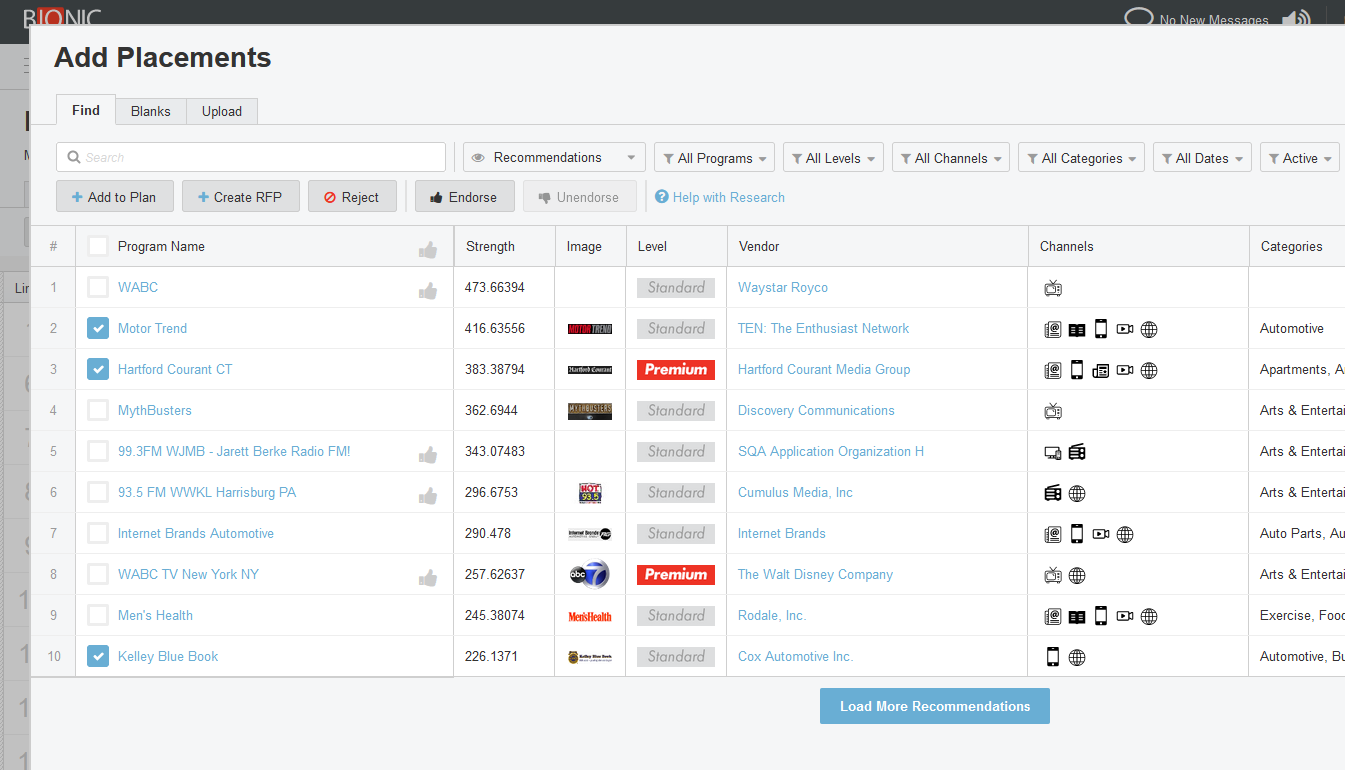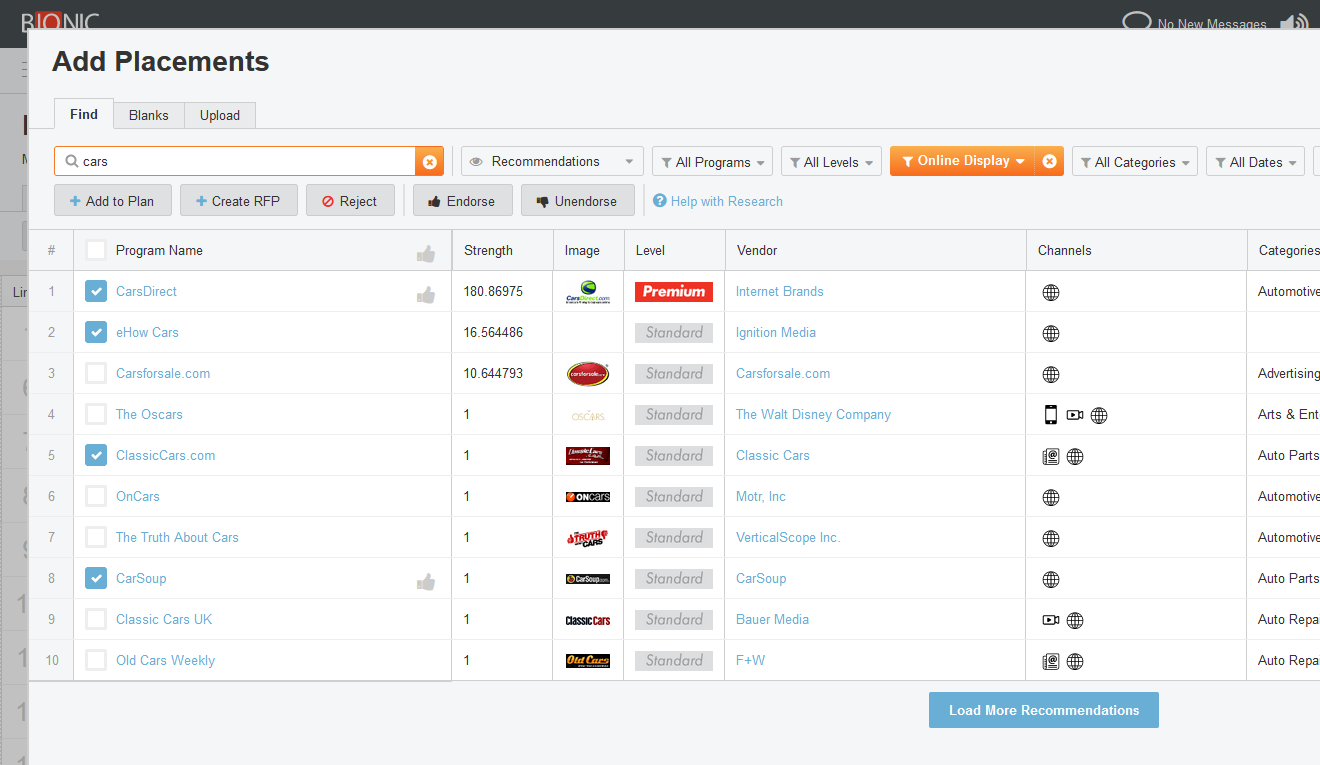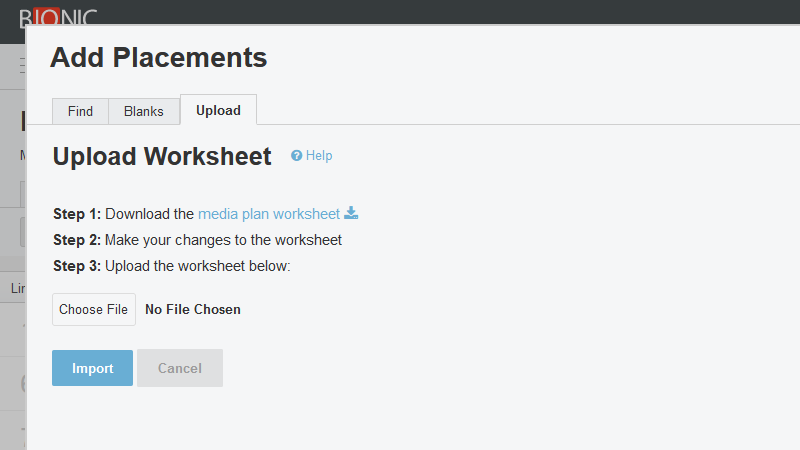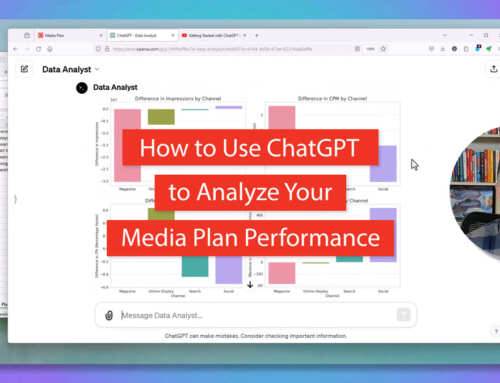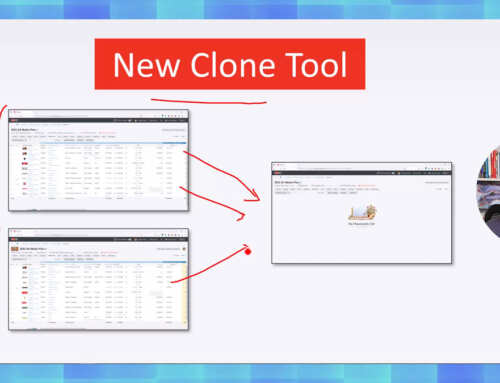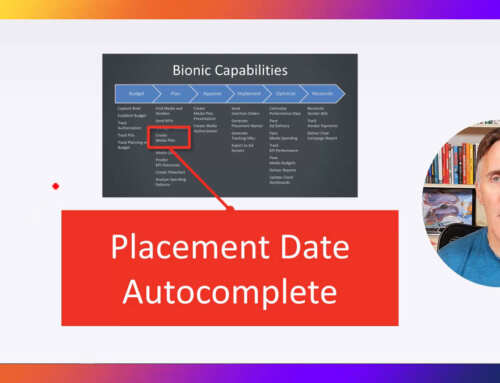The main job of media planning is creating a media plan. Obvious, right? Sadly, most media planning tools don’t make it easy.
It’s time to fix that!
Bionic today unveiled a new media plan builder tool that combines a bunch of media plan construction tools under one streamlined user experience, including:
- AI-Powered Media Recommender
- Searchable Media Catalog
- Media Plan Uploader
- Media Planning from Scratch
Here’s an overview of each of these tools.
AI-Powered Media Recommender
In June 2019, we introduced an AI-powered media recommender. In this release, we integrated the AI recommender into the media plan builder user experience.
When you click the “Add Placements” button on your media plan, click the “Find” tab to see a list of media recommendations from Bionic AI, sorted by the strength of the recommendation.
This AI uses proven collaborative filtering technology similar to the technology that Amazon, Netflix, and Spotify use to recommend books, movies, music and more.
These recommendations are specific to each of your clients and each of your campaigns. The more you use Bionic, the smarter it gets.
You can add recommendations to your media plan with a click of a button. It doesn’t get much easier than this!
Searchable Media Catalog
The same “Find” tab enables you to search Bionic’s catalog of advertising media placements.
Bionic’s media catalog is perhaps the most comprehensive catalog of its kind. As of this writing, the catalog contains:
- 14,386 advertising media vendors
- 44 media channels
- 408 categories
- 36,667 advertising programs
- 643,194 advertising products (i.e., ad placement options)
You can search the catalog by keyword, filter by channel, filter by category, and more.
Media Plan Uploader
Bionic has for years included a media plan uploader. In this release, we integrated the uploader into the media plan builder user experience.
When you click the “Add Placements” button on your media plan, click the “Upload” tab to upload media plans developed offline.
Media Planning from Scratch
Even with these automation tools, you’ll still want to hand craft media placements. The new builder tool makes this easier.
In the past, when you clicked “Add Placement” it added a single placement at the end of your media plan. With the new media plan builder, you can add multiple blank lines anywhere in your media plan.
When you click the “Add Placements” button on your media plan, click the “Upload” tab to upload media plans developed offline.
More to Come…
The tools mentioned above are just the start. There is more to come. This new media plan builder gives us a platform upon which we can add additional tools.
Please let us know if you’ve got ideas to streamline your media plan creation. We’d be happy to work your ideas into the product roadmap.
How to Get the Media Plan Builder Tool
If you’re already using Bionic for Agencies, you already have the new media plan builder tool. The next time you click “Add Placements” button on a media plan, you’ll see the new tool. Please let us know how we can help you with this.
If you’re not yet on Bionic and would like to try the new media plan builder, you can start a trial through our website.