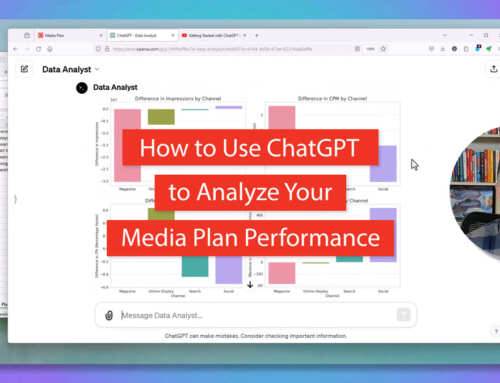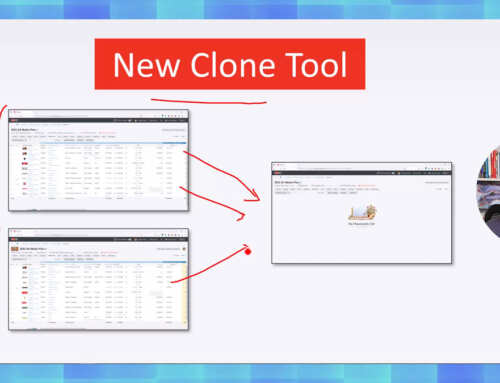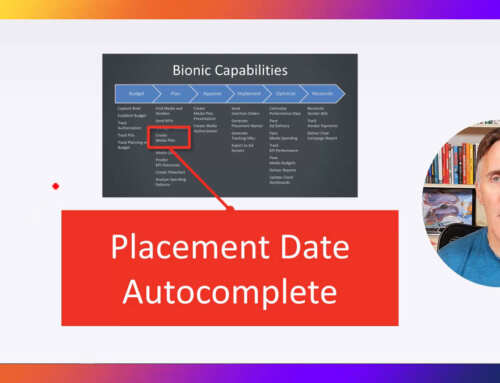Bionic today upgraded its award-winning Media Investment Management Software with myriad improvements including resizable columns, variable gross-to-net discount, and fancier proposals from RFPs.
Resizable Columns
Most media professionals were trained on creating media plans in Microsoft Excel. Everyone knows the drawbacks of using Excel for media planning, but Excel has some great features. Since the beginning, Bionic has aimed to give you the ease and flexibility of Excel while media planning. At the same time, we’ve been sure to eliminate its shortcomings by delivering database-backed software that enforces careful media planning, steadfast project management, and diligent performance monitoring.
Unlike other software on the market today, Bionic gives you the flexibility of Excel by enabling you to build your own custom media planning system on top of a robust platform that enforces your standards and proper media governance. You can add your own custom columns. With this latest release you can also adjust the sizes of the columns in your media plan.
Here’s a short video of the new feature in action:
Just as with Excel or Google Sheets, simply click and drag the right border of the column header cell to adjust the width of the column. The changes you make will be saved and will show when you return to the media plan.
Variable Gross-to-Net Discount
The 15% “Standard Media Commission” is a vestige of a bygone era on Madison Avenue when all agencies got paid the same way and at the same rate. Despite long ago being ruled illegal by the US Department of Justice, it persists in media planning. As such, Bionic has included a standard 15% discount when calculating Net Media Cost when the media is priced in Gross Media Cost.
The problem with hard-coding this into the software is the Gross to Net discount is not always 15%. Outside of the United States, if there is a standard commission, it’s often something other than 15%. In many cases, there is no standard commission and it varies from campaign to campaign based on the negotiated rate.
Furthermore, the media planning definition of Gross Cost versus Net Cost is confusing to many people, even industry insiders. That’s because they reasonably assume based on their business experience that Gross Cost is the standard list price, Net Cost is the negotiated price, and the difference is the savings from negotiations.
To solve all these problems, Bionic upgraded its media planning software to enable you to override the standard 15% Gross-to-Net Discount. In the “Basic Info” section of your campaign settings, you can set your gross-to-net discount to whatever works for you and your negotiations.
Here’s a short video showing you how to do it:
Fancier Proposals from RFPs
Over the past few years, Bionic has made a bunch of nice improvements to its media planning interface including advanced flighting, key performance indicators, super-undo, and many other features. This is all great stuff except that it left behind the vendor interface for responding to RFPs with proposals. This has created a problem for media planners who expect proposals to have the same features as their media plan.
This upgrade brings the seller interface on par with the same powerful capabilities of the media plan interface. Here’s a screenshot of a proposal with flighted placements (click to expand):
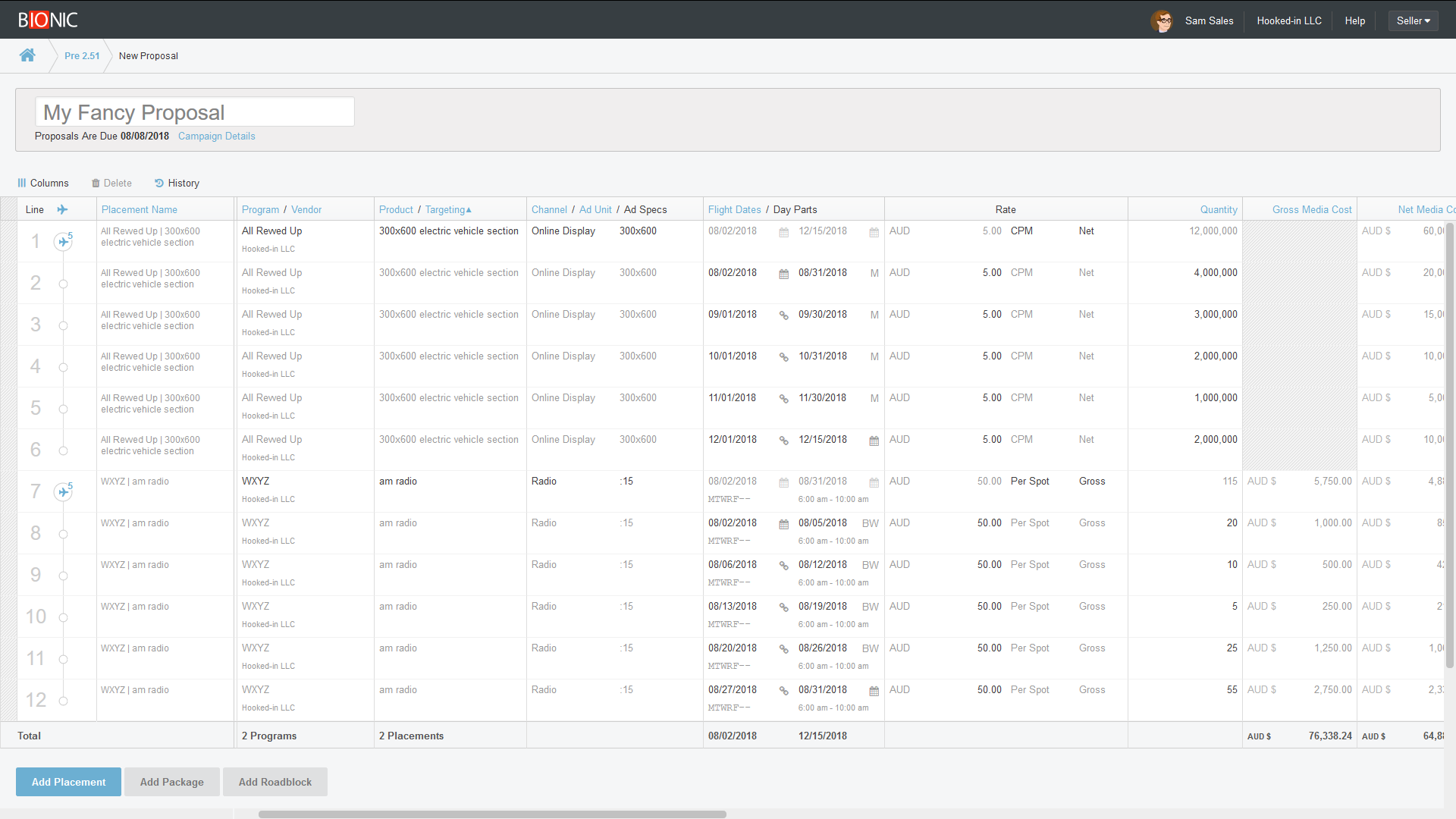
Note that this is the first of a series of upgrades to the Bionic Seller interface to provide ad salespeople with a more powerful set of tools to promote their media programs. Stay tuned… more to come!
How to Get These New Features
If you are already using Bionic, your account has already been upgraded for free with all the latest software as part of your subscription. You also get unlimited training and support – please contact us for more information or help with using these features. We want you to get the full benefit from Bionic!
If you are not yet using Bionic, you can get product information, pricing, demos, and trial access on our website at https://www.bionic-ads.com/.